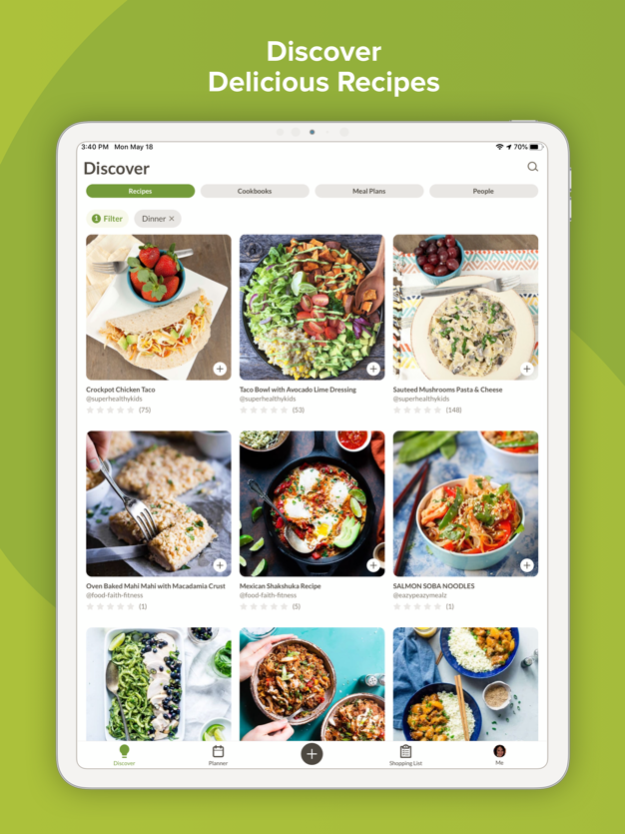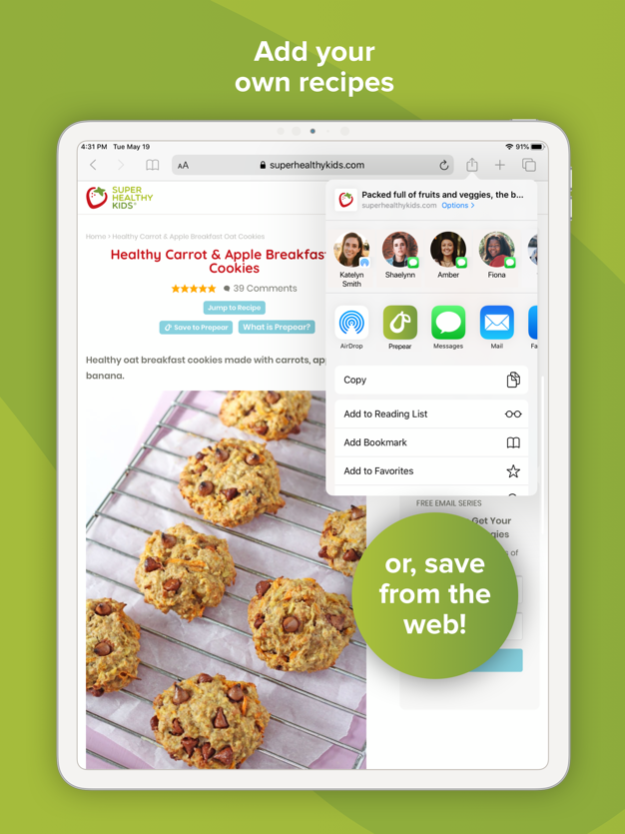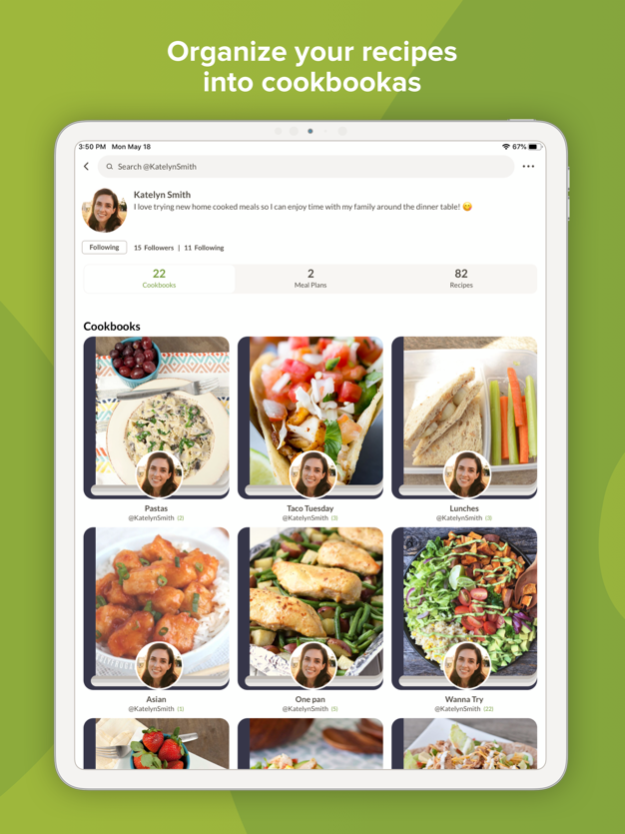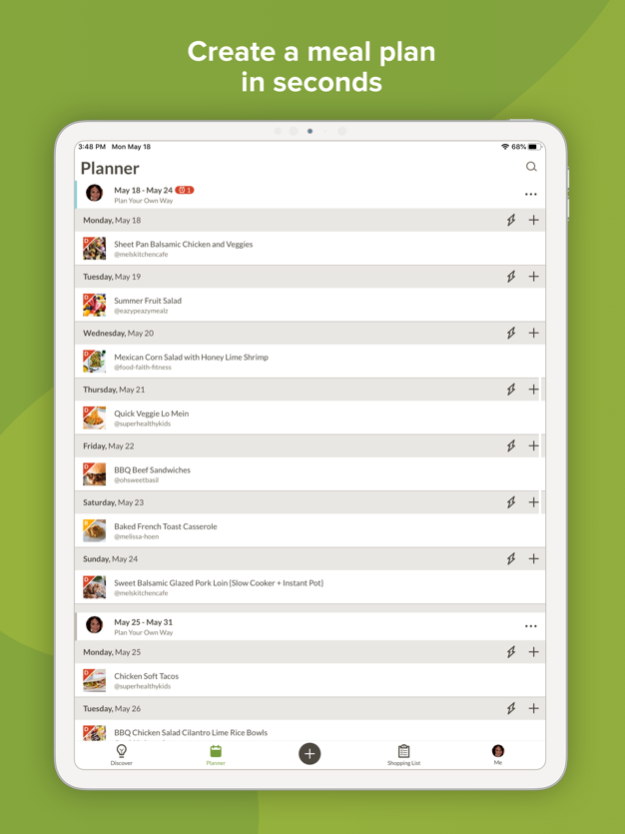Prepear 23.10.1
Continue to app
Free Version
Publisher Description
SAVE AND ORGANIZE RECIPES
Collect your favorite recipes from anywhere, and sort them into Cookbooks for super simple meal planning. Share with friends and build Cookbooks together. Never lose another recipe.
MEAL PLANNING
Organize your entire meal process with our intuitive Meal Planner. Tap to drop recipes into your week or Quick-Add a meal idea. Customize and rearrange your plan in seconds.
AUTOMATIC GROCERY LISTS & GROCERY DELIVERY
Shop with Smart Grocery Lists that match your plan. Ingredients sort into categories for efficient, satisfying shopping. Check off items as you go, or get groceries delivered or ready for curbside pickup.
PERSONALIZED MEAL IDEAS
Get recipe suggestions you’ll love based on what you’ve cooked before and who you follow.
EASY COOKING
Cook with our clear recipe screen that lets you see ingredients and directions together. Check off steps while you cook so you don’t lose your place. Your phone stays on while you cook.
Here’s what our users are saying:
“Just a big THANKS! I so needed this in my life!”
“This tool is amazing for me!”
“A list of what's in my pantry… what! what! Love this feature so much!!”
“I’m freaking OBSESSED with this concept.”
“LOVE IT!!!!!!!”
“Thank you SOOO much for creating this. I think it will be a game-changer in my life!”
“This is SO well thought out.”
“Love it, it has cut my meal planning/prep time in half.”
“The more I use it, the more I like it... Really easy to use.”
Prepear Gold:
Use the free version of Prepear or upgrade to Prepear Gold. Get 7 days of Prepear Gold for free, then $119.99/year. Existing Prepear Gold Subscribers and users who have already received this 7 day trial are not eligible. Annual charges apply for Prepear Gold Subscriptions outside of trial periods.
If you subscribe via iTunes:
Payment will be charged to your iTunes Account at confirmation of purchase. The Prepear Gold Subscription automatically renews annually unless auto-renew is turned off at least 24 hours before the end of the current period. Your account will be charged for renewal within 24 hours prior to the end of the current period at $119.99. Subscriptions and auto-renewal may be managed by going to Account Settings after purchase.
Any unused portion of a free trial period will be forfeited when purchasing a subscription.
Prepear Terms of Use: https://www.prepear.com/terms-of-use
Prepear Privacy policy: https://www.prepear.com/privacy-policy
Prepear Terms of Sale: https://www.prepear.com/terms-of-sale
Prepear Medical Disclaimer: https://www.prepear.com/medical-disclaimer
Oct 14, 2023
Version 23.10.1
We've been working hard to improve your experience with our app. In this update, we've made some behind-the-scenes changes that should make things run smoother and faster for you. Plus, we've squashed a few pesky bugs along the way. Hope you enjoy!
About Prepear
Prepear is a free app for iOS published in the Health & Nutrition list of apps, part of Home & Hobby.
The company that develops Prepear is Prepear, Inc.. The latest version released by its developer is 23.10.1.
To install Prepear on your iOS device, just click the green Continue To App button above to start the installation process. The app is listed on our website since 2023-10-14 and was downloaded 0 times. We have already checked if the download link is safe, however for your own protection we recommend that you scan the downloaded app with your antivirus. Your antivirus may detect the Prepear as malware if the download link is broken.
How to install Prepear on your iOS device:
- Click on the Continue To App button on our website. This will redirect you to the App Store.
- Once the Prepear is shown in the iTunes listing of your iOS device, you can start its download and installation. Tap on the GET button to the right of the app to start downloading it.
- If you are not logged-in the iOS appstore app, you'll be prompted for your your Apple ID and/or password.
- After Prepear is downloaded, you'll see an INSTALL button to the right. Tap on it to start the actual installation of the iOS app.
- Once installation is finished you can tap on the OPEN button to start it. Its icon will also be added to your device home screen.